Table of Contents
Issuing a Refund
Updated
by Graham Smith

Overview:
This Firewood Camps feature allows you to provide the necessary refunds as they are requested and to your Admin User.
You have complete flexibility to provide full or partial refunds at your discretion.
Once a partial refund or full refund has been issued there is no going back to retract the transaction. Please use this feature with caution.
Instructions:
- Sign in to issued admin account.
- Select the "Events" tab.
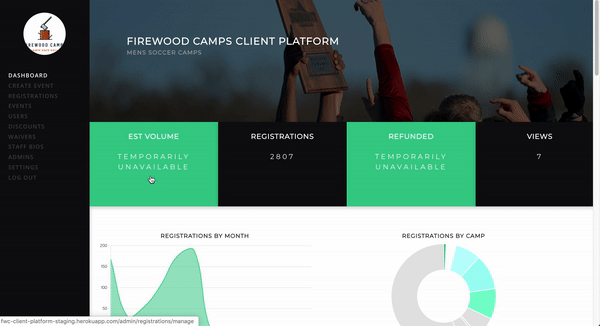
- Select the camp in which the camper is currently registered.
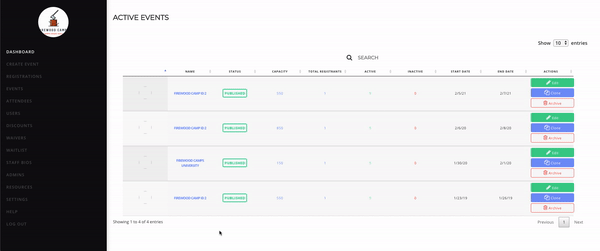
- Find and select campers name from the registration list.
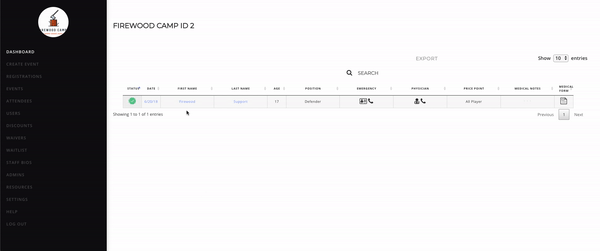
- Scroll down the page and find the "Full Refund" or "Partial Refund".
- "Full Refund" will issue the camper a complete full refund.
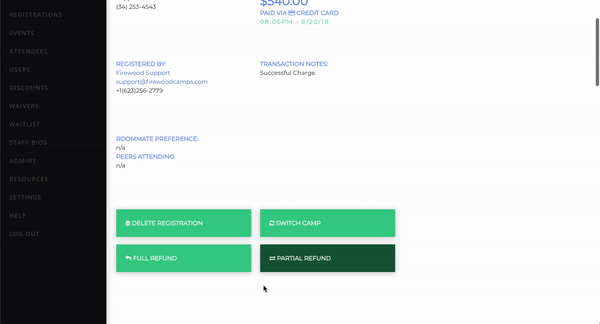
- Selecting "Partial Refund" will then prompt you to fill in the amount you would like to refund.
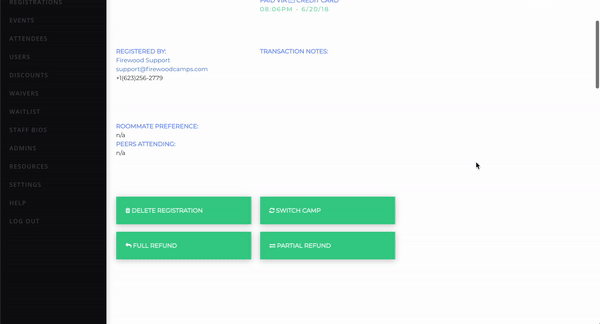
- Fill in desired refund amount and select "Refund Payment".
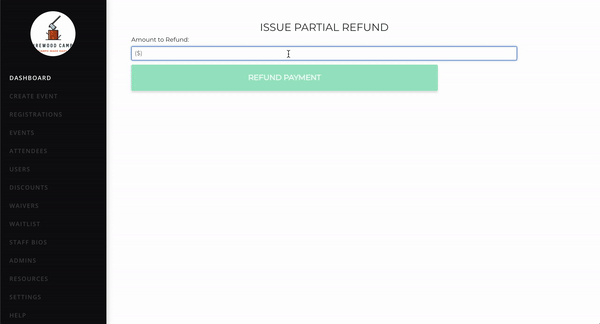
- Once refund has been completed, the record will display that it has been refunded.
Please contact operations@firewoodcamps.com if you have any questions or comments about this HelpDoc.
