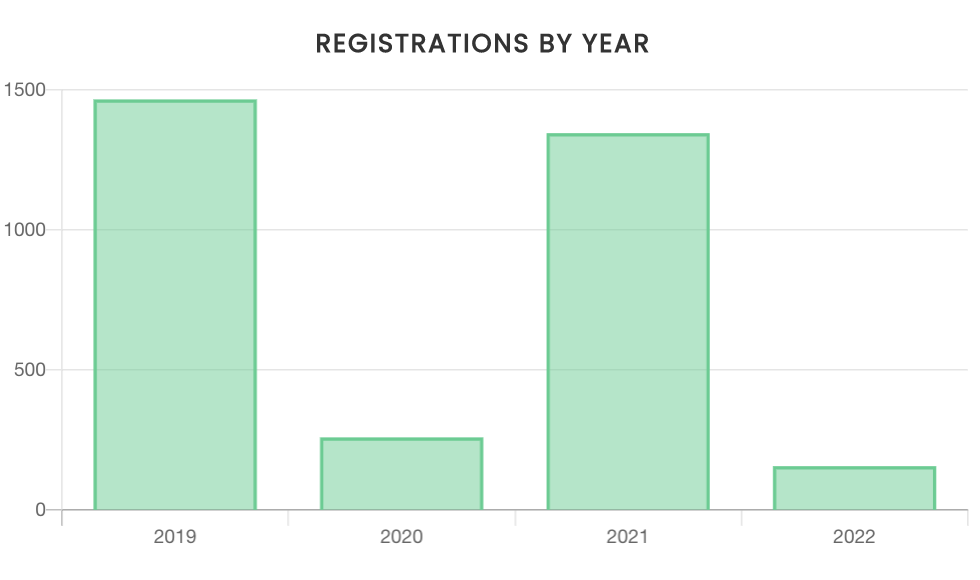Registrations
Updated
by Graham Smith

Overview:
The registrations tab provides you with a snapshot of the most recent 150 registrations as well as the trends of when registrations are coming through.
The data provided here can prove incredibly valuable to you when making marketing decisions! You will be able to identify the optimal times to send out email blasts based on when you are receiving the most registrations.
Instructions:
- Sign in to your issued Admin Account.
- Select the "Registration" tab on your admin dashboard.
Registrations by Day:
This will graph will display your daily registrations within the last three months.
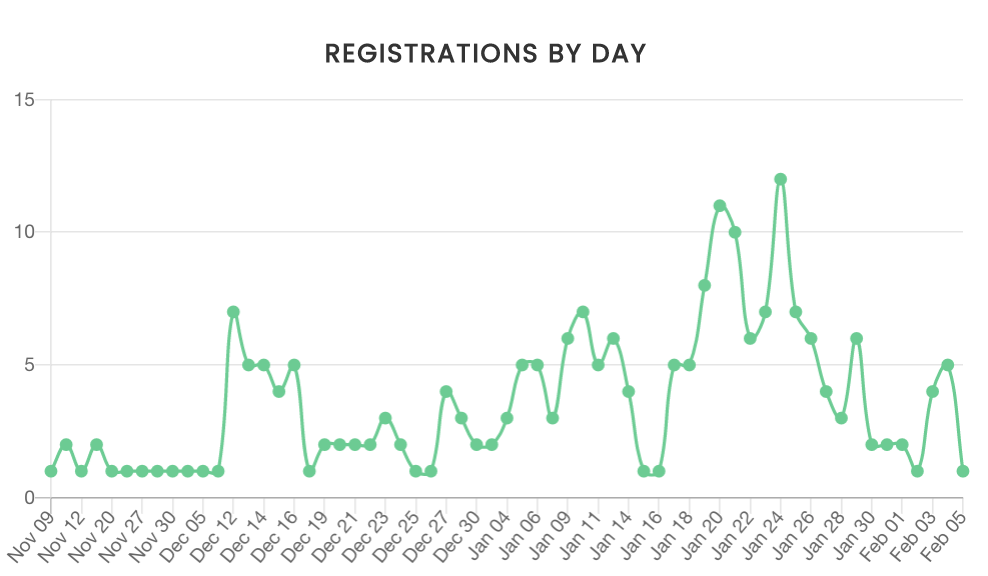
Registrations by Event:
This will graph will display total registrations by event within the given year.
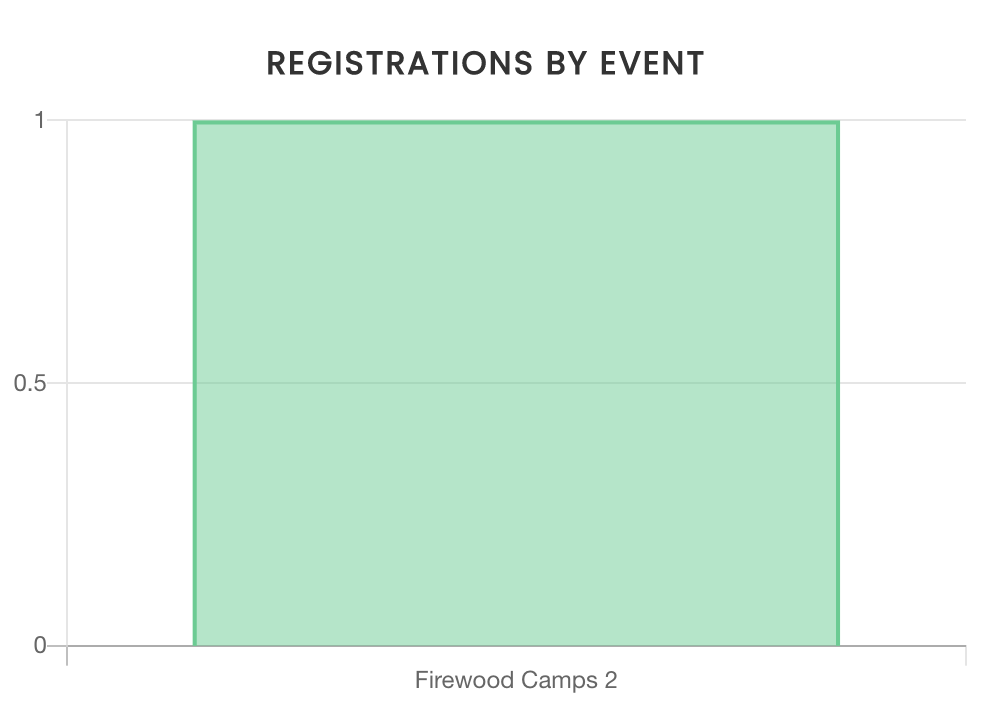
Registrations by Time of Day:
This will graph will display the specific time of day in which registrations have taken place.
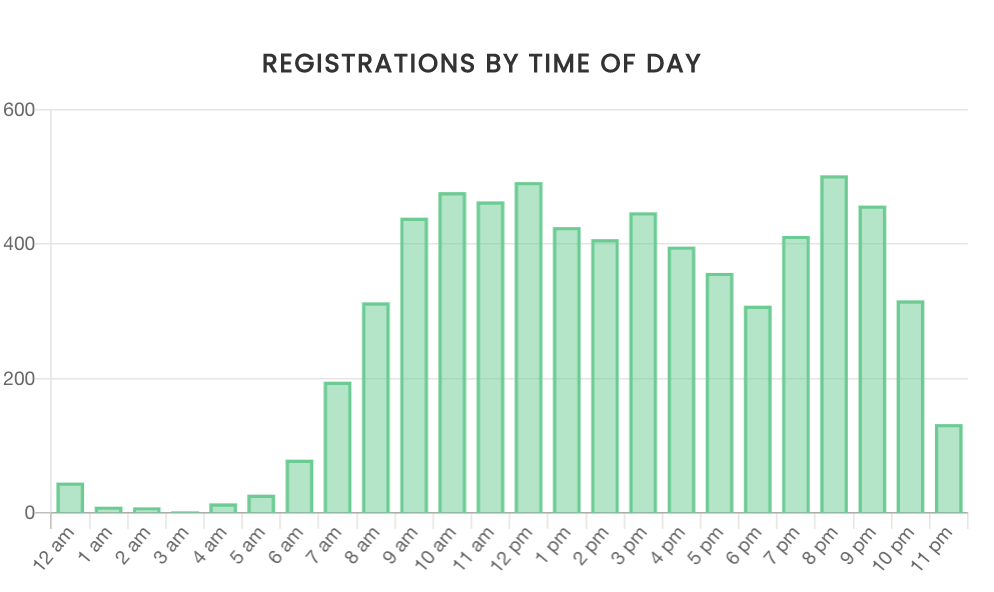
Registrations by Day of Week:
This graph will display the specific days of the week you are receiving registrations.
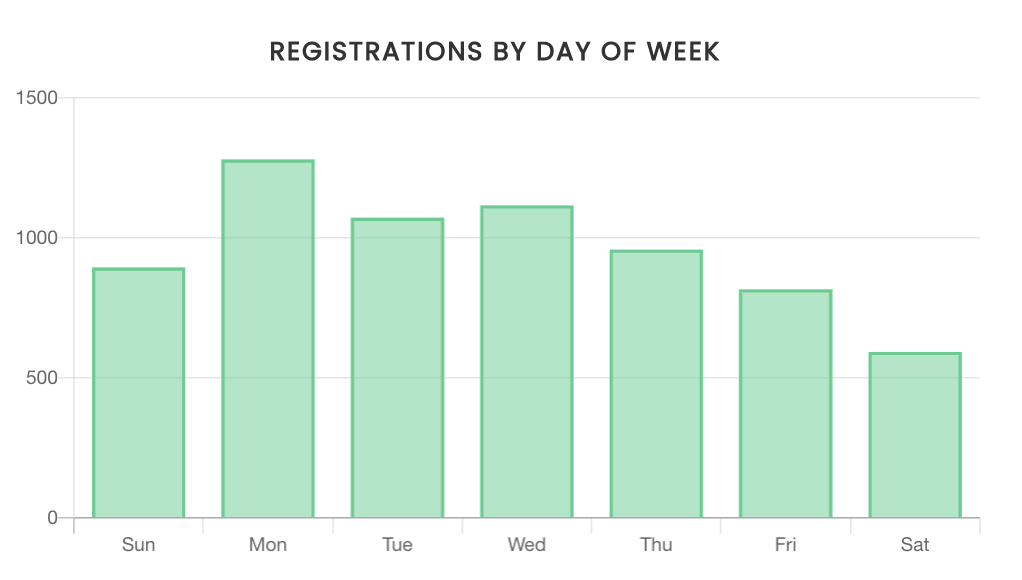
Registrations by Month:
This graph will display the amount of registrations you are receiving per month.
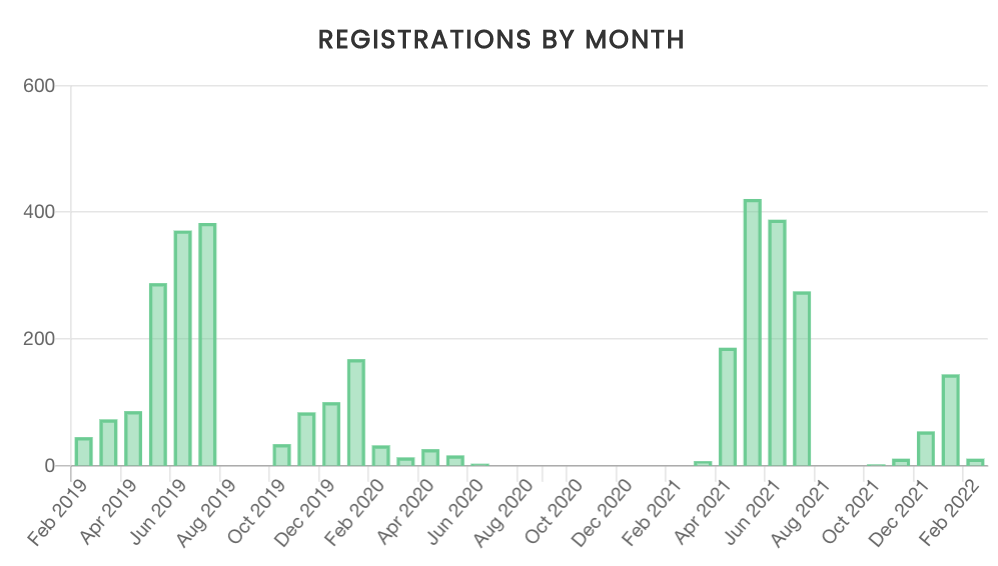
Registrations by Year:
This graph will display the amount of registrations you are receiving per year.